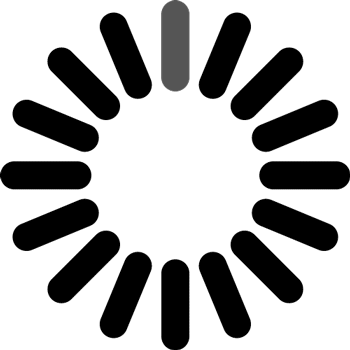Construct a simple program using tools that do not require a textual programming language (e.g. block-based programming language).
General Information
Subject Area: Science
Grade: K2
Body of Knowledge: Computer Science - Computer Practices and Programming
Standard: Computer programming basics
Date Adopted or Revised: 05/16
Status: State Board Approved
Related Courses
This benchmark is part of these courses.
5020090: STEM Lab Grade 2 (Specifically in versions: 2016 - 2022, 2022 - 2024, 2024 and beyond (current))
5002010: Introduction to Computer Science 1 (Specifically in versions: 2016 - 2022, 2022 - 2023, 2023 - 2024, 2024 - 2025 (course terminated))
Related Access Points
Alternate version of this benchmark for students with significant cognitive disabilities.
Related Resources
Vetted resources educators can use to teach the concepts and skills in this benchmark.
Lesson Plans
Student Resources
Vetted resources students can use to learn the concepts and skills in this benchmark.
Parent Resources
Vetted resources caregivers can use to help students learn the concepts and skills in this benchmark.