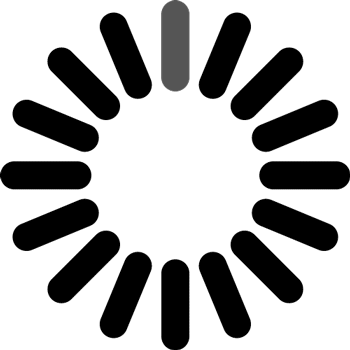General Information
Number: SC.912.CS-CC.1
Title: Communication and collaboration
Type:
Standard
Subject: Science
Grade: 912
Body of Knowledge: Computer Science - Communication and Collaboration (Discontinued after 2024-2025)
Related Benchmarks
This cluster includes the following benchmarks.
Related Access Points
This cluster includes the following access points.
Related Resources
Vetted resources educators can use to teach the concepts and skills in this topic.
Lesson Plans
Perspectives Video: Expert
Text Resource
Student Resources
Vetted resources students can use to learn the concepts and skills in this topic.
Parent Resources
Vetted resources caregivers can use to help students learn the concepts and skills in this topic.