Course Standards
General Course Information and Notes
General Notes
English Language Development ELD Standards Special Notes Section:
Teachers are required to provide listening, speaking, reading and writing instruction that allows English language learners (ELL) to communicate for social and instructional purposes within the school setting. For the given level of English language proficiency and with visual, graphic, or interactive support, students will interact with grade level words, expressions, sentences and discourse to process or produce language necessary for academic success. The ELD standard should specify a relevant content area concept or topic of study chosen by curriculum developers and teachers which maximizes an ELL’s need for communication and social skills. To access an ELL supporting document which delineates performance definitions and descriptors, please click on the following link: https://cpalmsmediaprod.blob.core.windows.net/uploads/docs/standards/eld/si.pdf
General Information
Qualifications
As well as any certification requirements listed on the course description, the following qualifications may also be acceptable for the course:
Any field when certification reflects a bachelor or higher degree.
Student Resources
Original Student Tutorial
Learn to read analog and digital clocks to the nearest minute in this interactive tutorial.
Type: Original Student Tutorial
Educational Game
This interactive Java applet allows the user to practice finding elapsed time using analog or digital clocks. Using the "See" mode the user advances a clock from the beginning time to the ending time and the applet calculates the elapsed time. Using the "Guess" mode, the user must calculate the elapsed time between the given beginning and ending times. Three difficulty levels allow the user to practice with hour, five minute, or single minute increments. An optional scoring feature allows the user to keep track of number correct, though this feature is optional.
Type: Educational Game
Educational Software / Tool
Students can practice elapsed time on this easy-to-use online math game. It also comes with a printable recording sheet for tracking progress.
Type: Educational Software / Tool
Tutorial
In this Khan Academy video tutorial, explore how to solve an elapsed time word problem using a number line. Mom asks you to be home by 5:45. You know the number of minutes it takes to get home. What time do you leave?
Type: Tutorial

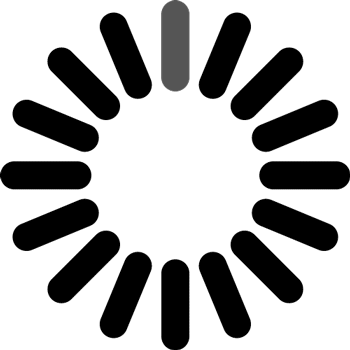
 Create CMAP
Create CMAP