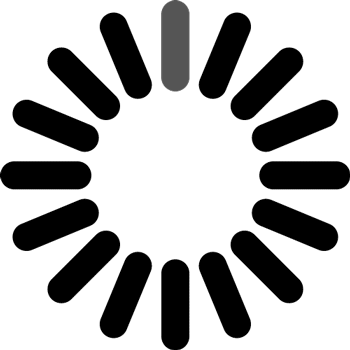Clusters should not be sorted from Major to Supporting and then taught in that order. To do so would strip the coherence of the mathematical ideas and miss the opportunity to enhance the major work of the grade with the supporting clusters.
Related Courses
Related Access Points
Related Resources
Educational Game
Educational Software / Tool
Formative Assessments
Lesson Plans
Original Student Tutorials
Text Resource
Video/Audio/Animation
Virtual Manipulative
MFAS Formative Assessments
Students are asked to determine the total number of counters in three bags. One of the three bags is labeled with the number of items it contains, and the total number of counters is less than 20.
Original Student Tutorials Mathematics - Grades K-5
Practice counting on by ones from a given number zero through twenty, as you help Miranda and Jacob in this interactive tutorial.
Count on beginning at any number within 1-10 in this interactive tutorial.
Count on beginning at any number within 11-20 in this playground-themed, interactive tutorial.
This is part 2 in a two-part series. Click to open Part 1, Hopscotch Counting On: 1-10.
Student Resources
Original Student Tutorials
Count on beginning at any number within 11-20 in this playground-themed, interactive tutorial.
This is part 2 in a two-part series. Click to open Part 1, Hopscotch Counting On: 1-10.
Type: Original Student Tutorial
Count on beginning at any number within 1-10 in this interactive tutorial.
Type: Original Student Tutorial
Practice counting on by ones from a given number zero through twenty, as you help Miranda and Jacob in this interactive tutorial.
Type: Original Student Tutorial
Educational Game
Help Froggy jump to the other side of the pond! Start with Froggy's number and click the lily-pad with the next higher number.
Type: Educational Game
Educational Software / Tool
A printable hundreds chart featuring a 10x10 table numbered 1 to 100. (found on Illuminations website under "Trading for Quarters")
Type: Educational Software / Tool
Video/Audio/Animation
What does 100 look like? Sound like? Feel like? In this video from Teacher's Domain, Curious George helps students explore the many ways to measure 100 things.
Type: Video/Audio/Animation
Virtual Manipulative
This interactive Flash applet supports the exploration of numbers to 100 by simulating a 100-bead string. A teacher or child can move all or some beads to the left or right to add and subtract. The controls allow users to move beads individually or 10 at a time to model different counting and calculation strategies. Users can hide or show the numbers represented by the beads. This applet lends itself well to use on an interactive white board. A PDF guide to this collection of teaching applets is cataloged separately.
Type: Virtual Manipulative
Parent Resources
Educational Software / Tool
A printable hundreds chart featuring a 10x10 table numbered 1 to 100. (found on Illuminations website under "Trading for Quarters")
Type: Educational Software / Tool
Text Resource
A printable list of nine counting book references.
Type: Text Resource
Video/Audio/Animation
What does 100 look like? Sound like? Feel like? In this video from Teacher's Domain, Curious George helps students explore the many ways to measure 100 things.
Type: Video/Audio/Animation